Broker Module in Tally Prime | Brokerage Entry in Tally Prime | Salesman TDL for Tally Prime | Self Learning
Hi, Friends,
Welcome to Self Learning
Today we are telling you about in this article another new
and different Tally TDL.
With the help of this TDL, you can make broker wise entry in
Tally Prime Software and also see its report.
But before proceeding further in this article, let us
understand what a broker is.
A broker is an individual or a professional entity that acts
as an intermediary or middleman between two parties involved in a transaction.
Brokers facilitate various types of transactions and provide expertise and
assistance to help parties achieve their goals. They earn a commission or fee
for their services. Here are some common types of brokers:
Stock Broker: A stock broker is a professional who
assists clients in buying and selling stocks and securities in financial
markets like the stock exchange.
Real Estate Broker: Real estate brokers help
individuals buy or sell properties, such as homes, commercial buildings, or
land. They typically work in the real estate industry.
Insurance Broker: Insurance brokers help individuals
or businesses find the right insurance policies to meet their needs. They may
offer a range of insurance products from different providers.
Mortgage Broker: Mortgage brokers assist individuals
in securing home loans or mortgages. They work with multiple lenders to find
the best mortgage terms for their clients.
Forex Broker: Forex brokers facilitate currency
trading in the foreign exchange market. They provide trading platforms and
services for individuals and institutions to trade foreign currencies.
Commodity Broker: Commodity brokers help traders buy
and sell commodities such as grains, metals, and energy resources. They may
work in futures and options markets.
Business Broker: Business brokers specialize in
buying and selling businesses. They help business owners find suitable buyers
or assist individuals in purchasing existing businesses.
Insurance Broker: Insurance brokers offer advice and
assistance in selecting insurance policies that provide coverage for various
risks, such as life insurance, health insurance, or property insurance.
Let's start,
To activate broker TDL in tally, we have to load a TDL
in tally,
Like this you can load TDL in tally
Go to Gateway of tally - Help -TDL's & AddOns - Manage Local TDL's 
Select "BrokerModuleOwn_1_Prime.tcp" and Accept.
after load TDL in Tally.
Go to Gateway of Tally, Here you will see an option "Broker Module"
You can create Broker Name with the help of this option
 |
With the help of this "Broker wise TDL" you can calculate Broker's Commission. And it can also be found out that how much commission has been given to which broker and how much is still pending with the help filter of remark option.
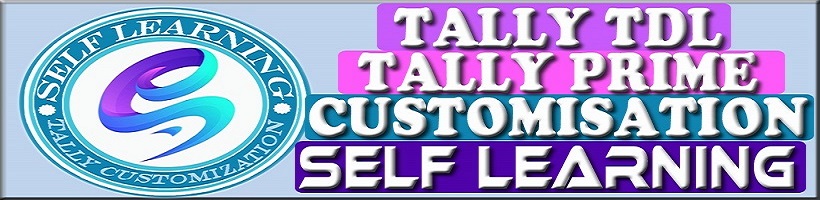
%20copy.jpg)









Post a Comment